Calibrating the Peloton can suddenly take many hours. Sometimes you even have to correspond with Peloton technical support. Therefore, this article contains all the basic information on how to calibrate Peloton.
In general, the peloton bike has to be calibrated to give the most precise feedback on the resistance of your bike’s software. The bike calibration is achieved by altering the distance between the flywheel and the brackets for magnets.
In addition, we will also discuss the most common reasons you need to calibrate your bike regularly.
What is Peloton Bike Calibration Mean?
The overall peloton bike calibration is assigning resistance numbers between 1 and 100, based on the location of the knob for resistance and how far it is between a flywheel and the brackets for magnets. These numbers will give feedback on the Peloton’s display.
A Peloton bike is correctly calibrated because the value from the resistance corresponds to exactly what the Peloton bike is producing. If your output is more significant than average, it indicates that your bike is not correctly calibrated. If your output is too low, that suggests that your peloton bike is too calibrated.
Have a look at the diagram below.
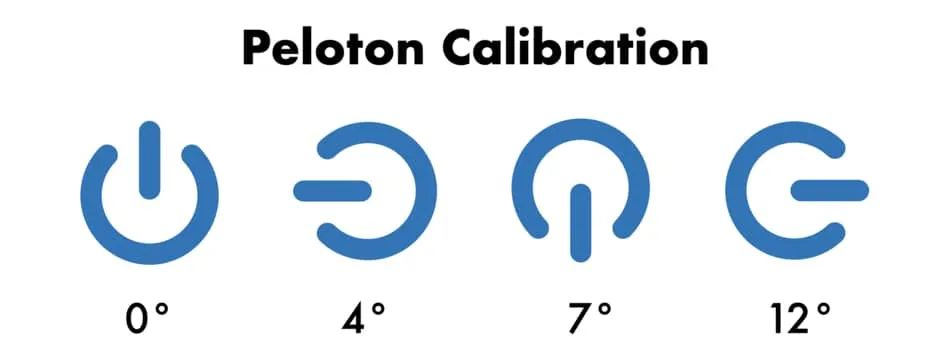
Every quarter-turn on the knob is equivalent to 3-4 points of resistance. A complete 360-degree turn equals 15 points.
How do you know whether the Peloton has been correctly calibrated? One of the methods to determine whether your bike is calibrated correctly is to examine the knob for resistance. If you rotate your knob to the left (until it cannot be turned any farther), it should show 100 displayed on your screen. If not, you have to calibrate the bike.
Another way to determine whether your bike is in the right place to be calibrated is when you find that your numbers are off. For instance, noticing you’re getting stronger. However, decreasing your numbers is an excellent opportunity to calibrate the bike.
In the following graph, you will see an example of the incorrect peloton bike calibration.
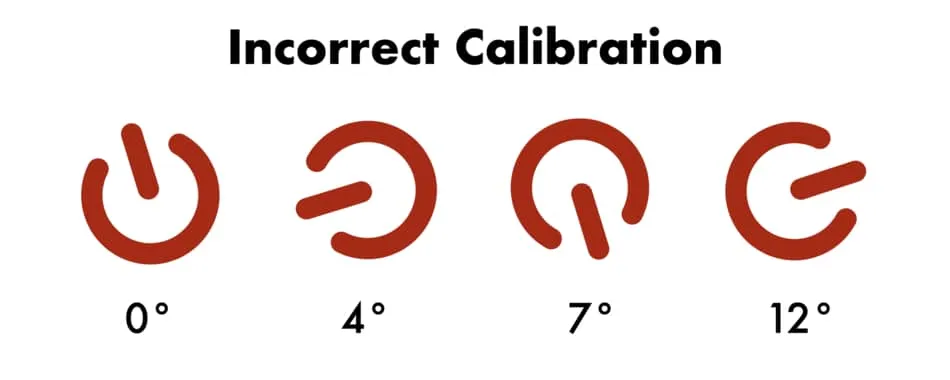
As you can see, the numbers from the resistance do not match the direction that the control knob is in. The sensor control could display 100% resistance when a bike is calibrated incorrectly, even though it only has 75%.
This gives inaccurate information regarding your resistance as well as other measures.
Do Peloton Bikes Need To Be Calibrated?
In general, it is essential to calibrate your Peloton as it allows you to get the most accurate amount of effort. If your bike isn’t calibrated, it sends inaccurate data about your bike’s output, which is transformed into an inaccurate FTP, leaderboard location, or even incorrect calories burned.
Of course, it’s not a problem when your bike isn’t calibrated correctly. You can still take every class, stay fit and enjoy yourself, even without a perfectly calibrated bike.
Keep in mind that various metrics on Peloton’s dashboard (list listed below) are directly connected to your resistance levels.
- The average output Your average power output depends on the cadence and resistance. A wrong peloton bike calibration can decrease or increase the resistance, which could affect the output of your average.
- Your entire output will be the product of your output (in watts) multiplied by the time (in seconds).
- Calories burned Peloton bikes calculate calories using metabolism equivalent (METs), calculated based on power output. An incorrect resistance (aka poor calibration) could result in incorrect calorie consumption. Learn the details about “peloton calories accuracy” in our article here.
- The Peloton’s FTP score is the mean energy output (in watts) during an hour of class divided by 0.95. Over or under-calibrated bikes will give numbers that are not precise.
- Position on the leaderboard Position on the leaderboard Peloton leaderboard gives you a place on the leaderboard based upon the total output of your peloton bike. If your bike isn’t correctly calibrated, the leaderboard’s position will change either way down.
As you will observe, the importance of operating your peloton bike correctly isn’t just about the accuracy of one score but also various measures.
Are all Peloton Bikes Calibrated the Similar?
According to Jayvee Navara, the Vice President for Community of Peloton, “All bikes are factory calibrated and Peloton bike sensors are accurate to within 10% of one another”. It is expected that there will be some variation between the bikes you ride on and those you don’t. Requesting an appointment with the peloton support team is relatively easy, and they do an amazing job in explaining how the calibration process works.
Please be aware that calibration is about the location of the flywheel and the bike magnet position. Any changes that alter the bike’s original alignment (e.g., when your flywheel or brake was repaired) could affect the calibration.
Another factor affecting the flywheel’s position is if your bike was damaged, shaken, or tilted. You could also see your bike drop into the dirt.
What Happens If I Can’t Calibrate my Peloton?
In the end, it’s essential to calibrate your bike to get more real-time results from workouts, and you can monitor the progress of your workout more accurately. However, those who don’t monitor their results or the leaderboard’s position need not be concerned about this.
So it is worthwhile if you are using the ride data to measure your progress, participate in the leaderboard and plan your subsequent training sessions based on these metrics. It enhances the all-around Peloton experience.
In addition, we believe that if you are paying $39 per month to get an unlimited subscription (which includes access to the leaderboard analytics history, metrics, and more), you must ensure that your calibration is in order since those are the features you are paying for.
We’re also of the opinion that those who do not care about these numbers don’t want to purchase Peloton bicycle. Peloton bike in the first place.
Also, Peloton doesn’t recommend doing the calibration process on the user’s own because they can’t set it properly and don’t find accurate output. Another possible reason is that if you ride a properly calibrated bike, then you cannot touch your previous PRs.
Peloton Calibration. Pros and Cons
Before we discuss different methods to calibrate your bike, I’d like to provide you with some pros and cons of standard calibration.
Pros
It’s great for those that are motivated by numbers.
Great for those who require to know the correct information.
Bravo to those who pay attention to their advancement.
This is great if you wish to compete against others on the leaderboard.
Cons
It is not recommended for those who aren’t knowledgeable about the bike’s hardware.
It’s not a good idea for those who don’t value numbers.
It is not a good idea for those prone to be demotivated after experiencing negative changes.
Peloton calibration pros as well as pros and
We want to mention that recalibration could affect the total numbers.
It means that some individuals who feel sensitive or seek intrinsic motivation from their positions on the leaderboard could get discouraged and even give up when they see an unexpected decline.
However, if the bike isn’t calibrated correctly and the numbers suggest less power, changing the bike can increase excitement because the numbers rise above the levels before.
How Often Should You Check Your Peloton’s Calibration?
In general, the peloton bike or tread could require calibration at a minimum every 6-12 months to ensure precision. Additionally, it is recommended to calibrate your bike when you shift it around and notice that your measurements are off.
The Peloton, however, states the following “outside of very specific circumstances that the Peloton Support Team can diagnose, there is no need to calibrate again” (source).
Do the peloton suggest calibrating? As a whole, the Peloton can allow calibration at home but doesn’t suggest doing it yourself. However, if riders choose to calibrate their bikes, they are advised to read the instruction thoroughly and then slowly walk through the process.
So, in other words, unless you suspect any mechanical malfunction with your bike, there’s no reason to calibrate your bike regularly.
Therefore, we would recommend it every few months since the calibration of pelotons changes with time.
On the contrary, we have met several people who did not calibrate their bikes and have never heard of anyone complaining.
What time does peloton calibration last? As a whole, the calibration process of peloton bike+ is just a few minutes since it comes with an auto-calibrate function. But, the calibration process for the peloton bike itself takes less than 20 minutes, as you must go through the procedure by hand.
Does Peloton Auto Calibrate?
The Peloton bike+ comes with the option of auto-calibration that lets you perform the calibration directly from your screen. It is possible to start the auto-calibration process by entering your device’s settings and selecting the option for home calibration at the bottom left corner.
We will explain the process later on in this post.
Does the original Peloton automatically calibrate? In short, the original Peloton cannot calibrate itself, so you must utilize calibration tools like wedges and discs. The calibration wedge sits onto the flywheel while the discs for calibration are placed in the knob of resistance.
How do I use the calibration kits for Peloton? A peloton calibration kit is a set of plastic parts that calibrate the bike. It is appropriate for the bike you purchased but is not suitable for bikes.
Three calibration instruments you will require for Peloton’s the first time:
- Wedge
- Small disc
- Large disc
What’s the definition of a calibrated wedge on pelotons? The calibration wedge is a tiny piece of white plastic used in the Peloton calibration tools. It resembles the shape of a cap, which is placed on the flywheel and is located between the magnet brackets.
They are a distinct piece of clear plastic that must be put in between the dial and the bold on the resistance knob.
How Do I Get A Calibration Instrument For Peloton?
In general, the peloton calibration equipment comes with your bike at the time of initial setup and delivery. If you do not have the equipment for any reason, you can purchase it directly through the Peloton.
The issue lies in the fact that Peloton does send the calibration tools but doesn’t provide any instructions regarding how to utilize the tools.
Do the Peloton offer the calibration guidelines? In short, the Peloton will provide a bicycle and bike+ instructions manual; however, they don’t provide any details regarding the calibration. The only information available is in the Peloton’s screen following the sensor calibration menu is activated.
What does the Peloton calibrators price? In general, the calibration tools are available free, but in case you’re not sure how to calibrate your bike, it’s best to schedule an appointment with the representative of Peloton. If an extended warranty covers you, it’s cost-free; however, if you do not have an extended warranty, it’s $100.
The process of requesting an appointment to meet with the Peloton support team is a breeze, and they do a fantastic job of explaining the calibration process.
If you have any concerns regarding this bike, suggest making a list of questions made up and making a video of the procedure so that you can repeat the procedure yourself, even if you’re not an expert.
How Do I Calibrate the Original Peloton Bike?
Here is the video tutorial on what you can do to calibrate your Peloton bike and utilize calibration tools.
To calibrate your bike, you’ll need three millimetre Allen wrenches as well as calibration tools and a screwdriver. These are step-by-step directions.
- Remove the water bottle cup, and take off the shroud that covers the top of the bottle by using the screwdriver and an Allen wrench.
- Remove the cover made of plastic. This will allow you complete access to the front of the flywheel on your bike.
- Move the knob of resistance toward the left. This will raise the brackets and create enough space to accommodate the wedge.
- In the meantime, put a peloton wedge for calibration at the flywheel’s edge and then push it toward the brackets of the magnet until you feel some friction.
- On the knob that you are using to adjust your resistance, lift the black sleeve over the knob, and then place the larger discover the bolt.
- The disc should be rotated until it is locked on the slight and bold down.
- Choose your second (smaller) disc. Then lift the black sleeve and set the small disc on top of the larger disc.
How To Access the Peloton Calibration Screen
After you have connected an instrument for calibration to the flywheel and the resistance knob Next step is to open the screen and then go to the menu of the calibration screen.
It isn’t easy because there isn’t a tab or option on the screen. Therefore, you need to follow the directions below.
- The peloton screen will appear. Go to options and select “options,” then select the “About” option. This will open the info box regarding the bike peloton.
- Touch your finger 5-7 times in the upper left corner to trigger the physical sensors calibration menu.
- When the menu for sensory calibration is displayed, click “get to work,” then follow the directions.
Calibration instructions on the screen
If you choose to calibrate — either out of curiosity or because you believe there is some mechanical misalignment, we recommend that you read the instructions thoroughly and walk through the process slowly.
- To reach your calibration screen, you must go to the home screen of your bike.
- Find the three dots to the lower right-hand side, then tap them.
- A new menu is an available Look for About.
- Tap About.
- A screen inside the screen will show details on the hardware of your bike.
- Tap the top of the smaller screen several repeatedly till you see the Sensor Calibration screen shows up.
- Tap “Get Started.”
- A screen will be displayed instructing the user the following instructions “Turn the resistance know all the way to the left, then press calibrate.”
- Make the adjustment as directed, and then press on the red “calibrate” button on the screen.
- The next screen informs you that the minimum calibration has been reached.
- Tap the red button on the screen that reads “Calibrate maximum resistance.”
- Follow the steps on the subsequent screen and turn on the knob of resistance or brake completely to the left until it stops turning.
- Click the red icon that reads “Calibrate.”
- The screen changes to say “Maximum resistance calibrated.”
- Press the red button, and it will say, “Done. Calibration Complete”.
- The next screen will be about calibrating the output curve. It also will instruct users to turn the knob of resistance all until it is to the left.
How to Calibrate Peloton With No Tool?
It is generally possible to calibrate the peloton bike without tools, but you’ll need other tools such as measuring tapes and a ruler.
Here is an instructional video tutorial on recalibrating peloton bikes without the wedge.
Do you have the ability to make a peloton bike calibration using discs? As a whole, you can calibrate peloton bikes with discs. Use sticky tape to attach two pieces to the knob of resistance. One is in a vertical position and the other one horizontal. Use a marker to mark all four edges on your tape to indicate the knob’s position.
Can pelotons be calibrated incorrectly? Overall, the peloton bicycle could be incorrectly calibrated when the calibration process was not done correctly. If you are experiencing any problems and think your bike is not calibrated correctly or you’re not sure what to do to calibrate it on your own, you should schedule your appointment to talk with the support team.
Individuals who are not kinesthetic learners and aren’t familiar with repairing things by hand could have trouble making peloton bike calibration repairs by themselves.
How to Calculate Peloton Bike Plus
Peloton bicycles that are calibrated are more practical than older bikes due to their auto-calibration function.
- Remove yourself from the bicycle and avoid touching the knob of resistance and the pedals in the course of your ride.
- In your bike+ peloton display, click the three dots icon at the bottom left corner. This opens the slider menu that is located on your right.
- Choose “device settings” from the “device setting” tab near the very bottom of the page.
- Choose “home calibration” from the “home calibration” option. This will start the menu for auto-calibration.
- From the auto-calibration menu, select the red button in the area that reads “start the calibration.” The auto-calibration process will take less than one minute.
As you can observe, the auto-calibration process of peloton bike+ seems easy and does not necessitate any special peloton calibration tool. However, some people have problems while calibrating bikes from home.
Peloton Bike Calibration Issues
The most frequent problem with calibration in Peloton is feeling the resistance too tricky or challenging. This can signify a calibration error, and we should seek out the peloton support team.
What is the reason my peloton output becoming worse? The peloton output is decreasing could be due to a bike being over-or under-calibrated. As a rule of thumb, the power output of the appropriately newly calibrated bike should show 215 watts at a speed of 100 rpm at the 45 resistance.
The numbers are what we received from the Peloton representative.
Conclusion
Each piece of cardio equipment like bikes, treadmills, or ellipticals with a display that lets you view numbers such as resistance and speed or incline has sensors built-in.
Two physical sensors must be calibrated and correspond to the actual resistance.
As you will see, if you do not calibrate your Peloton bike, it will provide inaccurate information regarding your resistance. The incorrect information could result in inaccurate and untrue conclusions about your fitness level, the leaderboard’s position, and overall progress.
The process of adjusting the peloton bike plus’s speed is pretty simple. The main issue is the original Peloton.
