Beginning with Peloton is a new experience, and you have to be attentive to every aspect related to it. There is a lot of confusion when just beginning to learn about the Peloton. For instance, you could be confused about how to turn on peloton bikes the proper way following just receiving it.
The reason for this kind of confusion seems to be fairly simple, yet there’s not a lot of discussion about the subject. It could be because of how basic this issue is. The instructions should provide you with all the details about the subject.
Sometimes, it is helpful to learn a little about the correct way to turn it on. We will do just this. Continue reading!
There’s no single, hard and fast standard applicable to each peloton bike. We tried to summarize the entire process by considering the most general scenario. Let’s take a look at this place…
Plugging in the Power Switch and Other Ports
To know the best way to switch on the Peloton bike, it is necessary to find the switch of the Peloton bike that plugs into the power source. It is crucial to place your power cable close to any wall outlet. Make sure you check the light indicator on your supply which will turn green. If your Peloton won’t turn on, it’s because of a loose connection that needs to be reseated.
After you have connected the power supply, it is time to plug in the next section using the appropriate ports located behind the touch screen and correctly on the back of the Peloton bike. Before proceeding to the next step, ensure that the power supply ports are tightly fitted.
Ensure the outlet has power by using another device in the outlet. Ensure that the power adapter is inserted correctly in the wall outlet and at the base of the Bike+ and is receiving power (indicated by a white light).
In either case, ensure that these wires are in good working order prior to proceeding.
The Bike has two connectors on the left. This connection is located on the outside front of the bike, around the same height as the resistance mechanism, just above the brake shroud . This is another UBC-C connection that can occasionally come undone. There are two ports here, your UBC-C cord should be connected in the top connection port .
The Bike+ comes with a single usb c power cable connection on the right-hand side on the right side.
It’s much more frequent that this connection comes off on Bike+ since the cable isn’t secured properly. For this Bike model, both connections are protected and are securely secured. For Bike+ owners , audio should be connected in the top port and the USB-C power cable should be connected in the middle port.
In either case, ensure that these wires are in good working order before proceeding.
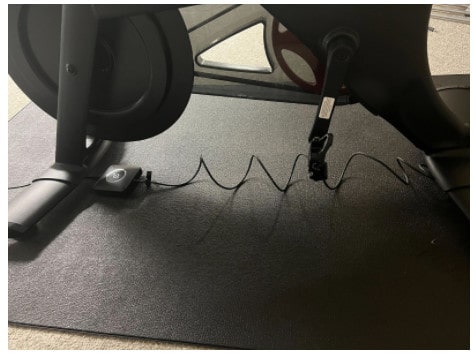
Incorrect placement of power cable. The cable should never pass under the Bike+.
The power is on for the Peloton Bike Screen
In the next step, you must activate the peloton bike’s screen by adhering to a few simple guidelines. The most effective method to activate the bike’s peloton display is by holding down the power button for two minutes straight. If you notice that the peloton bike’s screen is being turned on, the bike has started successfully.
If you can power up the peloton bike screen, ensure that you are using it to avoid asleep or the snag of inactivity. If you don’t touch the screen for five minutes, it will automatically sleep. To wake the bike, it is necessary to hit the power button.
Make sure to lock the Peloton Bike
Before proceeding to the next step, you must ensure that your peloton bike is secured. This could cause problems if it is not done earlier. To do this, the simplest method to lock your bike peloton style is to turn the knob of resistance in the clockwise direction so that it fits the cable properly.
After you’ve turned the knob, be sure that you connect the lock cable through the left pedal before covering back the rear stabilizer.
After this procedure, it will make the lock unlock. After that, you can insert the cable loop and then shut the door by turning dials. It is important to complete this step before proceeding to the next procedure to prevent shaking.
Make connections to Peloton Bike via Wi-Fi or Ethernet
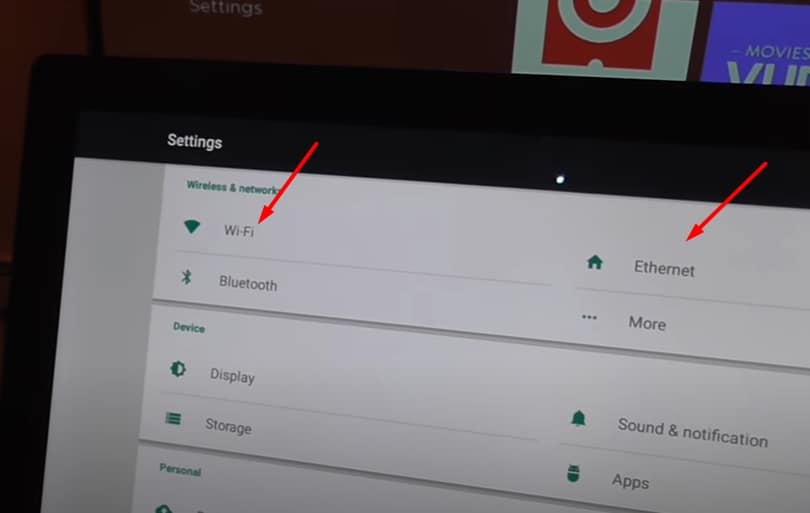
Once you have activated the Peloton bike will need to connect to the Peloton bike’s screen to start it. You can connect the bike to Wi-Fi or Ethernet network, depending on your preference. But, there are a few guidelines you must follow to connect effortlessly.
To connect to Wi-Fi networks, be sure that you record the network name. Remember that the connection process will automatically begin if an encryption password doesn’t secure your network. In contrast, you should enter the password with a secured network through Wi-Fi. Therefore, you should connect according to the type of Wi-Fi network you are using.
If you plan to connect to a network via cord, ensure that you join an Ethernet cord to the touch screen connection port on its side. This will work when you connect your local network. Similar to the Wi-Fi network is also connected regularly without issue.
Log in to Peloton Account
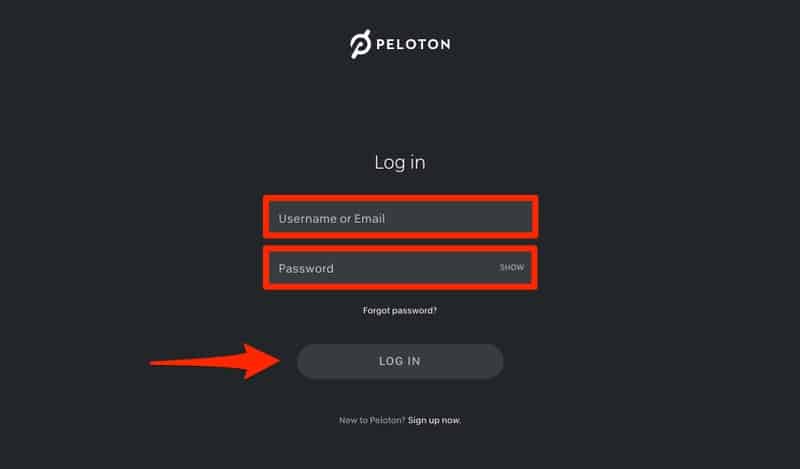
Next is to sign in to your peloton account to begin using the app while cycling. To sign into the peloton account, you need to input your username or email address and password. If you’re brand new to this, ensure that you create an account before logging in.
If you forgot their password, be sure to click forget password, which will require your email address. Enter the details and locate the account you used to have. Be sure to be carrying your Subscription Activation Key or the login information needed to set up your newly purchased peloton bike.
Modify Your Profile
Once you’ve successfully logged in to your peloton account, it’s now time to update your profile to provide additional information about you. Be sure to provide all required information, such as the name of your leaderboard profile.
You can also join your Facebook, Spotify, or Apple Music account with peloton bike. Peloton also offers additional features for you to enjoy all the classic songs from peloton classes.
It also provides you with a variety of details via the touch screen like heart rate output, cadence, cadence resistance, and much other important information that will help you improve the efficiency of your training.
Once you have sorted your account, test your endurance, strength, or other biking styles to enhance your skills as a cyclist.
How to Turn on Peloton. FAQs
Why doesn’t my Peloton turn on?
Troubleshooting when your Peloton bike screen doesn’t come on. Sometimes, resetting your bike can be just as easy as that. It could also be the power cord was not fully pushed all the way. If in doubt, take it off, then count it to 30 before connecting it to the bike’s base.
We have prepared an entire article on this topic.
What is the time it takes to get the Peloton on?
I tap the screen, press a button, hold the button, and then check the power plug. Nothing. After about five minutes, it will start working as normal.
Which way do I switch on my bicycle screen peloton + on?
The Peloton Tread’s touchscreen horizontally between 0 and 30 degrees. To tilt it, hold both sides of the screen with your hands and then tilt it in the direction you want to tilt.
How do you restart the Peloton?
Turn off the touchscreen, press the power button in the middle, and select “Shutdown.” When the touchscreen is turned off, press your Volume up button and hold the power button for a few seconds until the Peloton logo appears. At this point, you can release the button.
How do I activate my camera on Peloton?
A Step-by-Step Guide to using the Peloton Camera
- Step 1: Make sure the Camera is Working. You can click on your profile photo to access your profile settings on the top right.
- Step 2: Turn on Video Chatting.
- Step 3: Begin with the Video Chat.
Do I have to leave the Peloton For All Night?
Many people are asking if it’s acceptable to run the Peloton for a prolonged period. The best solution for making use of the minimum power source. You can, for instance, keep the Peloton in sleep mode.
You will have a standby option if you have to use the peloton on the same day later on. The peloton tread plus and bike plus come with the sleep mode with the automatic feature. Your peloton bike will go on sleep mode automatically once it goes into sleep mode.
In addition, it is recommended to connect the Peloton to the wall adapter for the power supply. If you’re looking for the most recent features on the peloton bike, you need to ensure that it is in standby mode. The Peloton bike runs in standby mode and with the fastest boot-up times. If you decide to keep the bike in sleep mode or keep it off for a prolonged duration, it is your choice.
Additionally, there’s an opportunity to keep the Peloton from completely. You’ll be able to shield the bike from any bugs that may be lingering. The most important thing? It has a complete power cycle. And you can resolve the power cycle issue by turning off the bike before using it again.
The downside of having the Peloton’s ability to stay in sleeping mode is that you are consuming the power source, which means you’ll pay a higher amount of bills. It is therefore recommended to shut off the Peloton completely after use.
Conclusion
Overall you’ve learned the process of switching on your peloton bicycle. For instance, you have learned about the peloton bike and why switching it off in the evening is essential. The most common reason a Peloton won’t turn on is due to a loose or incorrect connection.
In addition, you’ll get the most enjoyable experience when riding a peloton bike when you set it upright. In reality, you’ll learn about many interesting aspects in our article to help make your experience enjoyable. You’ll experience the pleasure of peloton rides if you do it right.
